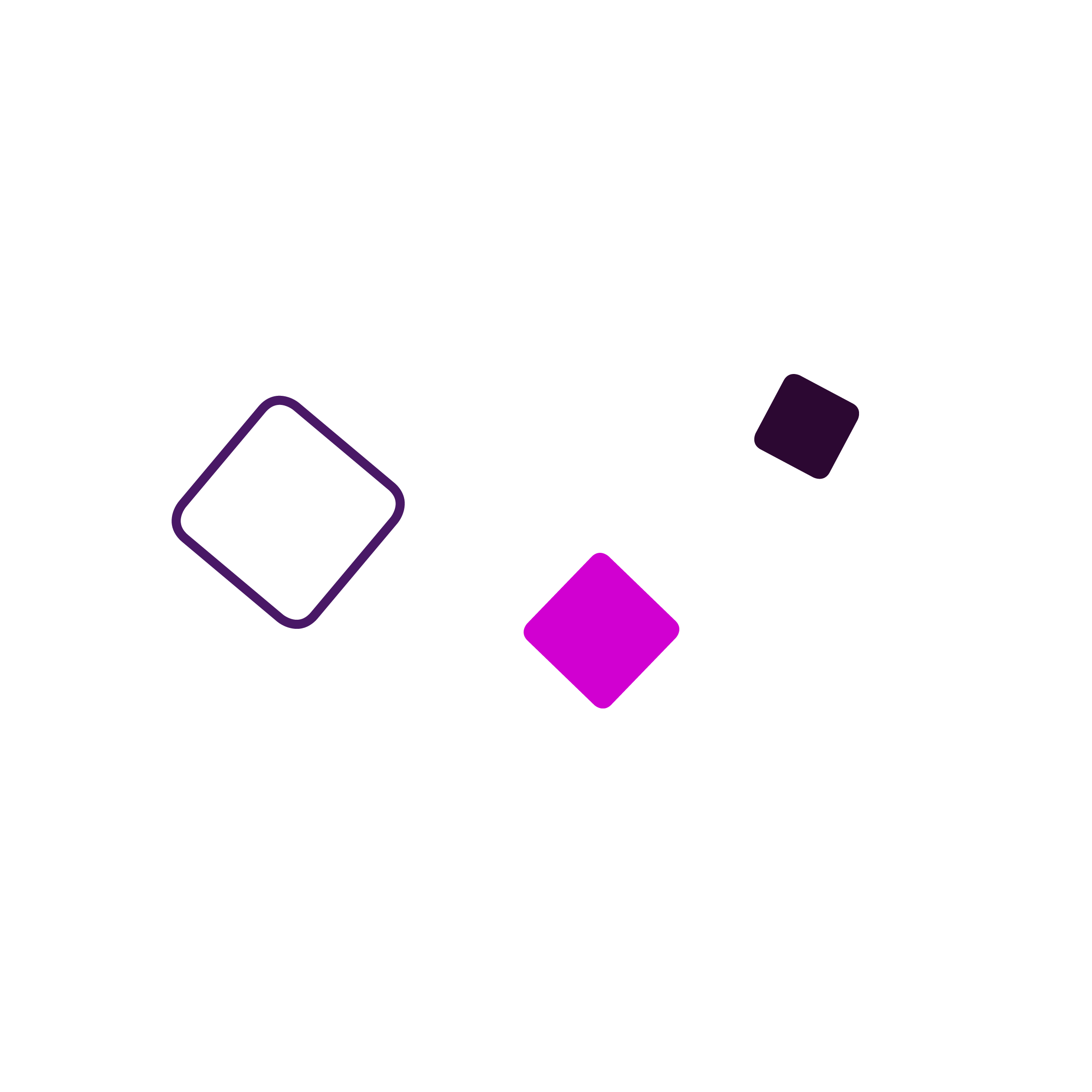
Auto Bakh Fix: Automated Accessibility at Your Fingertips!
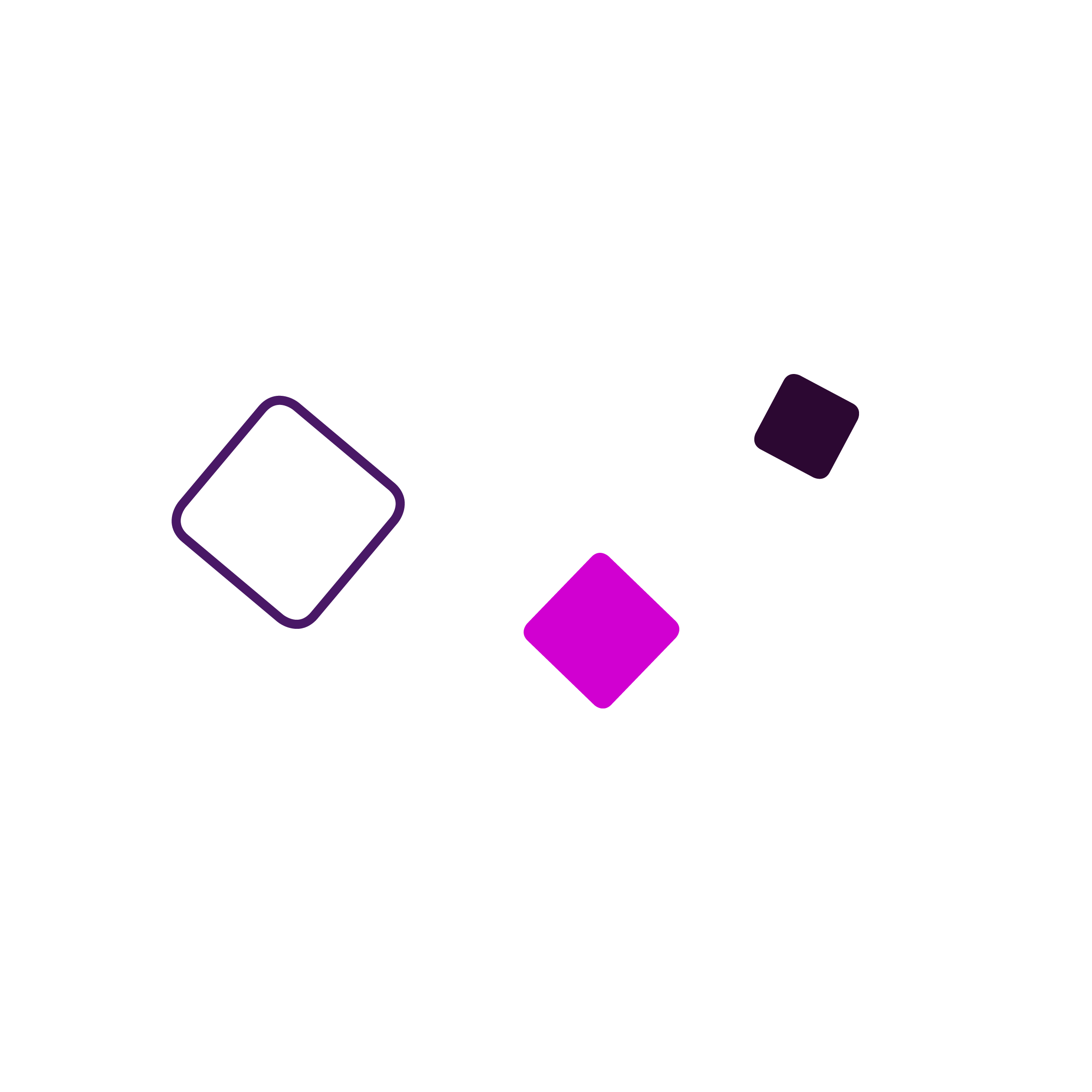
There are several tools to assess inaccessibility (audit), but we wanted to create the first tool that makes accessibility happen.
The Auto Bakh Fix automatically generates the code that your website needs to be more accessible. Currently, the tool focuses on the six most frequent and impactful accessibility errors that are often easy to fix. 96.5% of detected accessibility errors fall into one of these six categories. (Opens in a new tab)
The process follows three simple steps:
- Your site is automatically audited based on the six most common errors.
- Correction suggestions are automatically made through AI (ChatGPT), with the option for easy human validation.
- We instantly generate the code needed to fix these errors.
The generated code can be saved and integrated into your website for free, ensuring a significant improvement in accessibility.
But that’s not all! You can also benefit from the expertise of our team and community, including paid testers with disabilities, to take your site even further. They will help validate your site’s accessibility, ensure full compliance, and tackle complex cases.
Make your website more accessible with Auto Bakh Fix, and provide all users with an inclusive online experience.
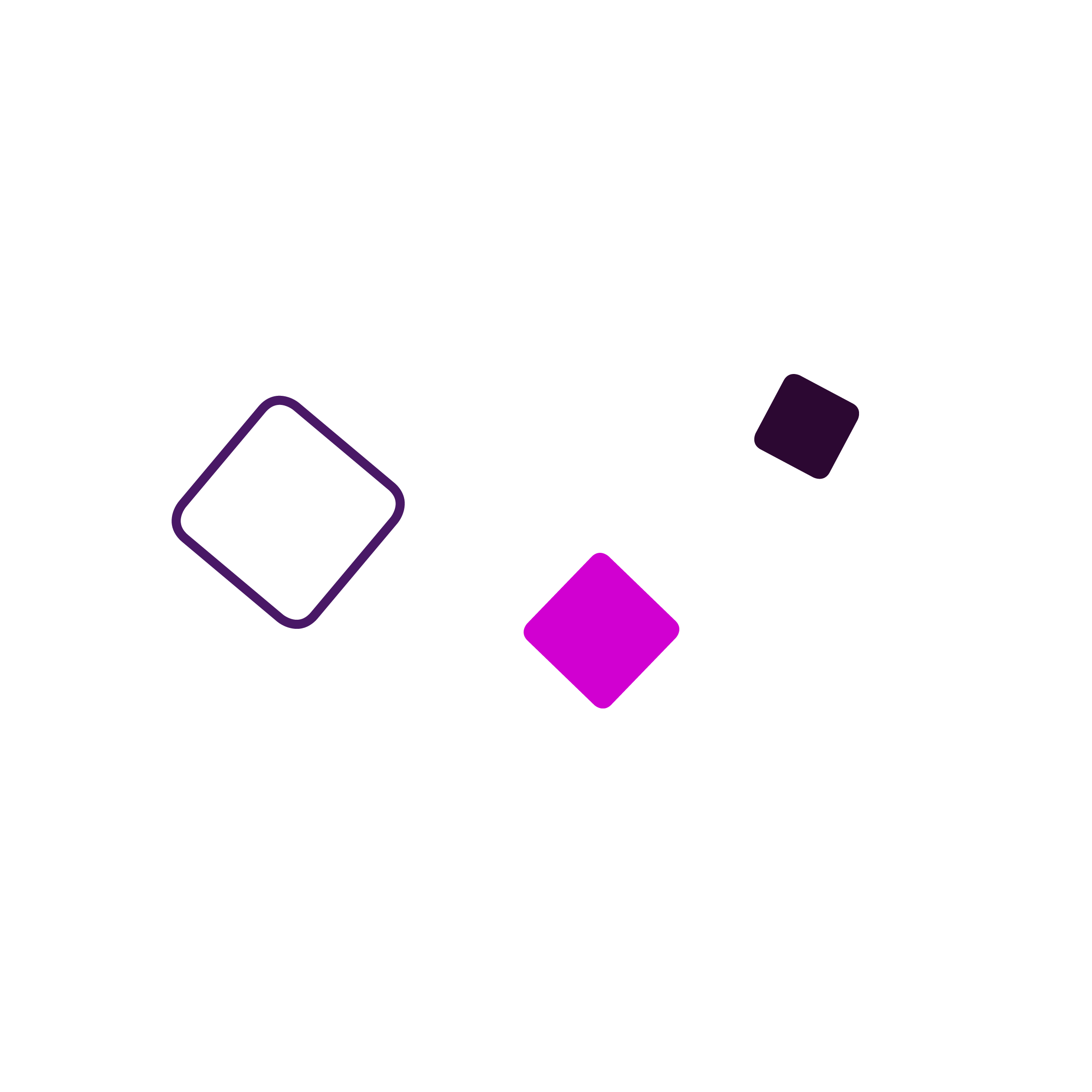
Usage
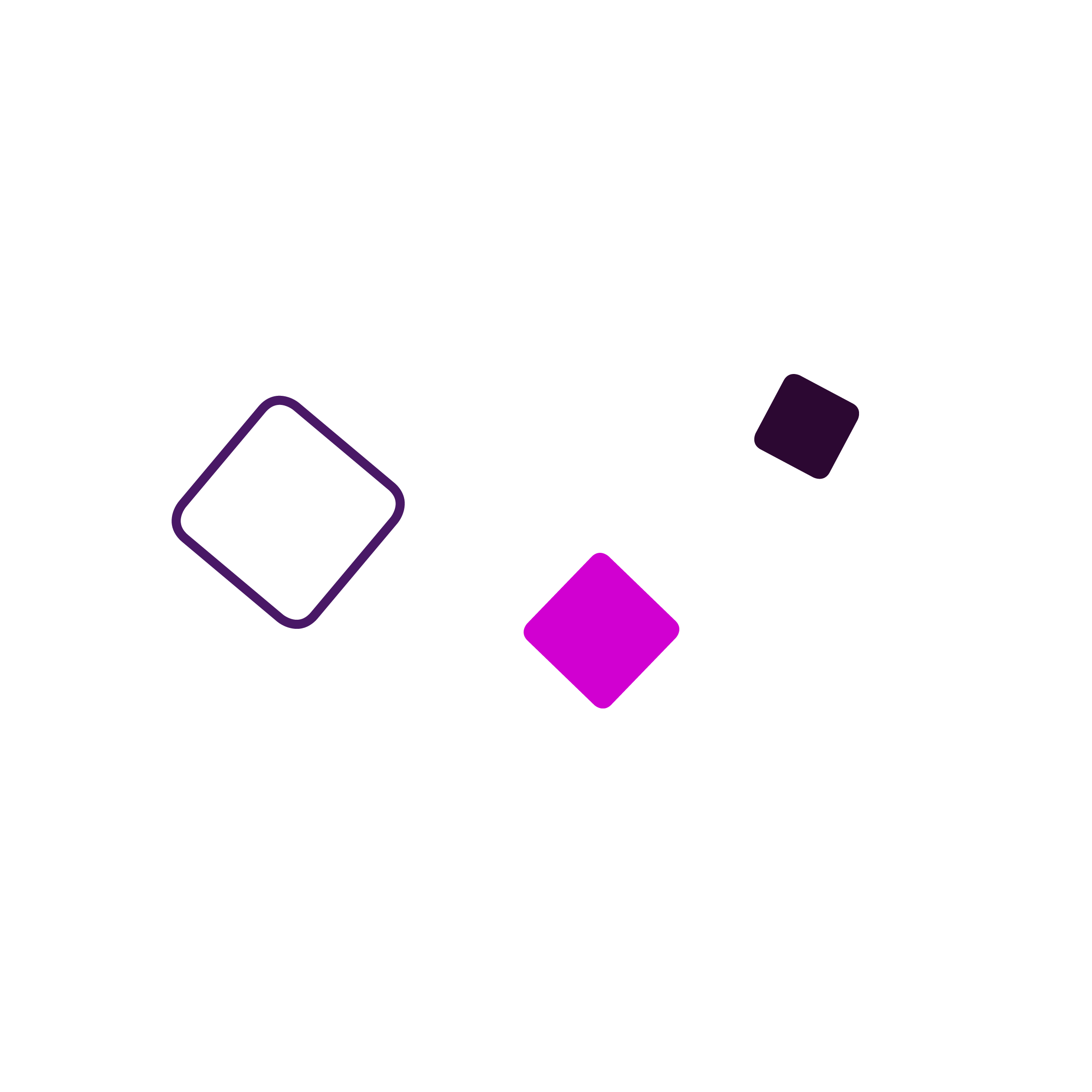
Steps for Usage
-
Sign Up / Login:
Once you open the extension, start by logging in.
-
Enter your website URL:
Enter your website URL in the designated field.
-
Start the audit:
Ten pages of your site are automatically audited, one after the other.
-
Human validation:
From the form displayed at the bottom of your site, you can complete the missing elements or improve the AI’s (ChatGPT) suggestions. Be sure to save your human suggestions once you’re done. They are automatically included in your site’s accessibility code. This dashboard is available at any time to facilitate human validation.
-
Integrate the correction code into your website:
From the extension interface, you can view the generated accessibility code. Simply add this page’s URL to your site as an external JavaScript library:
<script src="https://bakhtech.com/bakh-fix-scripts/bakhfix_your_website.com.js"></script> -
Note:
Once you integrate the correction code URL into your site, the tool automatically ensures, at a predefined frequency and in the background, that the accessibility code is updated as your site evolves. The dashboard allows you to do the human validation in a No Code format at any time.
Integrate once and stay accessible forever.
How It Works
Once you have installed and activated the extension, when visiting any web page, our tool works transparently, performing an automated audit based on the six most common accessibility errors.
After the audit is complete, the tool displays an intuitive form highlighting the detected errors, allowing you to clearly see them. Once you’ve made the necessary changes and saved them, the corrections are automatically applied every time the page loads.
Human Validation (Completing the Correction Form)
Alternative Text for Images
- Element: The element needing an alternative text modification.
- Alt: You can replace the default value « TODO » (or the AI’s suggestion) with a relevant alternative text for the image. If the image is purely decorative and conveys no information, you also have the option to leave the field empty.
- Apply to All Pages: If the correction should apply to all pages containing the element (e.g., the site’s logo), check this box. If it’s specific to the current page, leave it unchecked.
Labels for Links/Buttons/Form Fields
- Label: Replace the default value « TODO » (or the AI’s suggestion) with a relevant label for the element. This step is crucial to ensure visitors have clear information about the function or content of the element.
The other columns of the form are completed similarly, following the same principles to ensure precise corrections and optimal accessibility.
Page Language:
If the page doesn’t have a declared language or the declared language is invalid, you can specify the correct language in the form field using the ISO 639-1 format. By default, this field is pre-filled with the user’s browser language, but you can modify it if necessary.
Color Changes:
- Element: The element whose text has insufficient contrast with the background.
- New color: Specify the new color to use for the element in hex format (« #000000 »), RGB (« rgb(0,0,0) »), or by the color name in English (« black »). This section is pre-filled with the closest color that meets contrast criteria. Ensure the new color has adequate contrast using tools like Contrast Checker.
Meaning of Key Buttons on the Form
- Hide the Bakh Fix Form: Temporarily hide the correction form. To display it again, use the « Show Bakh Fix Form » button at the bottom right of the page.
- Relaunch Audit: Relaunch the automated audit on the current page.
- Save: Save your changes directly in your browser.
- Save and Download the Code: In addition to saving in the browser, this button generates a downloadable JavaScript file with the corrections.
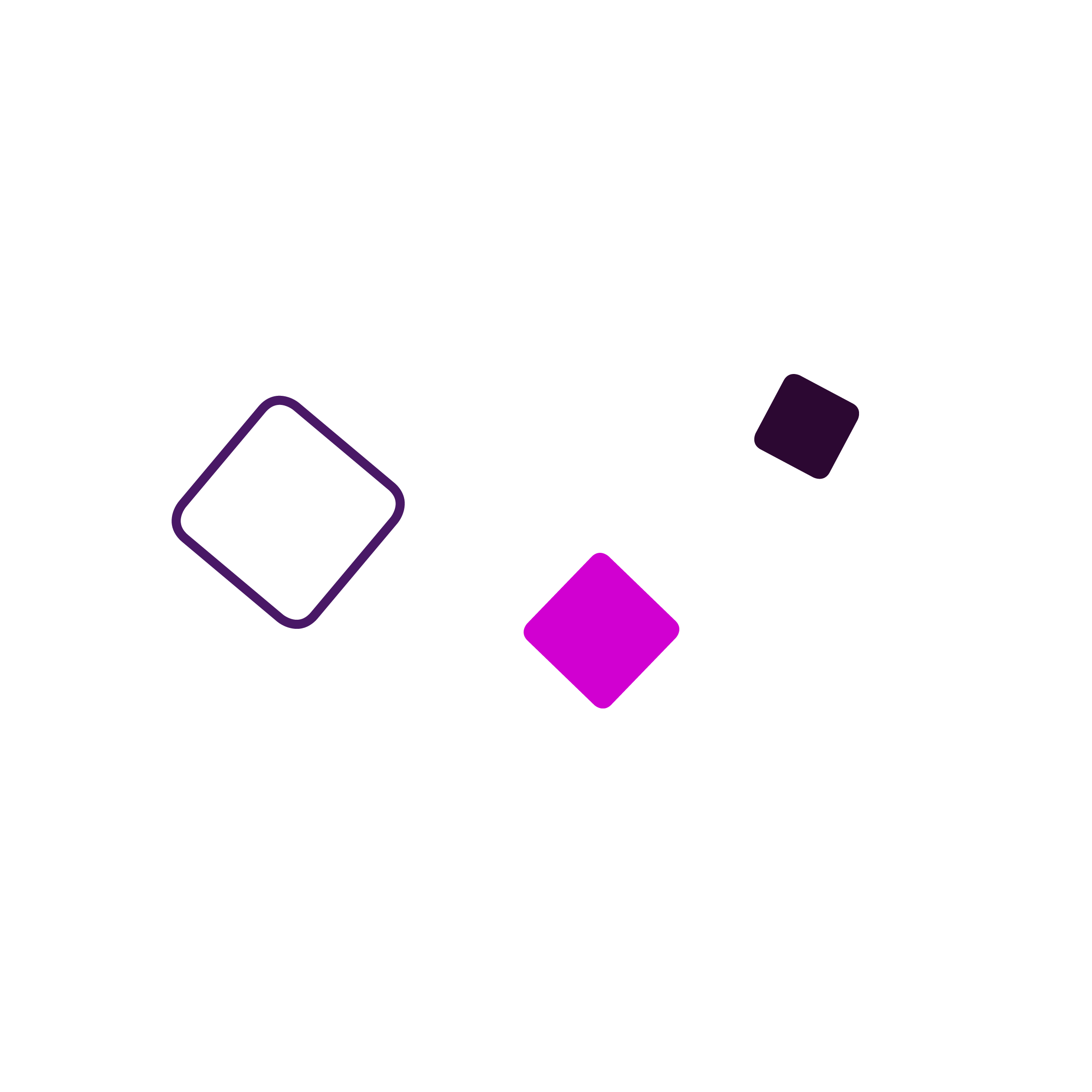
Future Enhancements for Advanced Accessibility
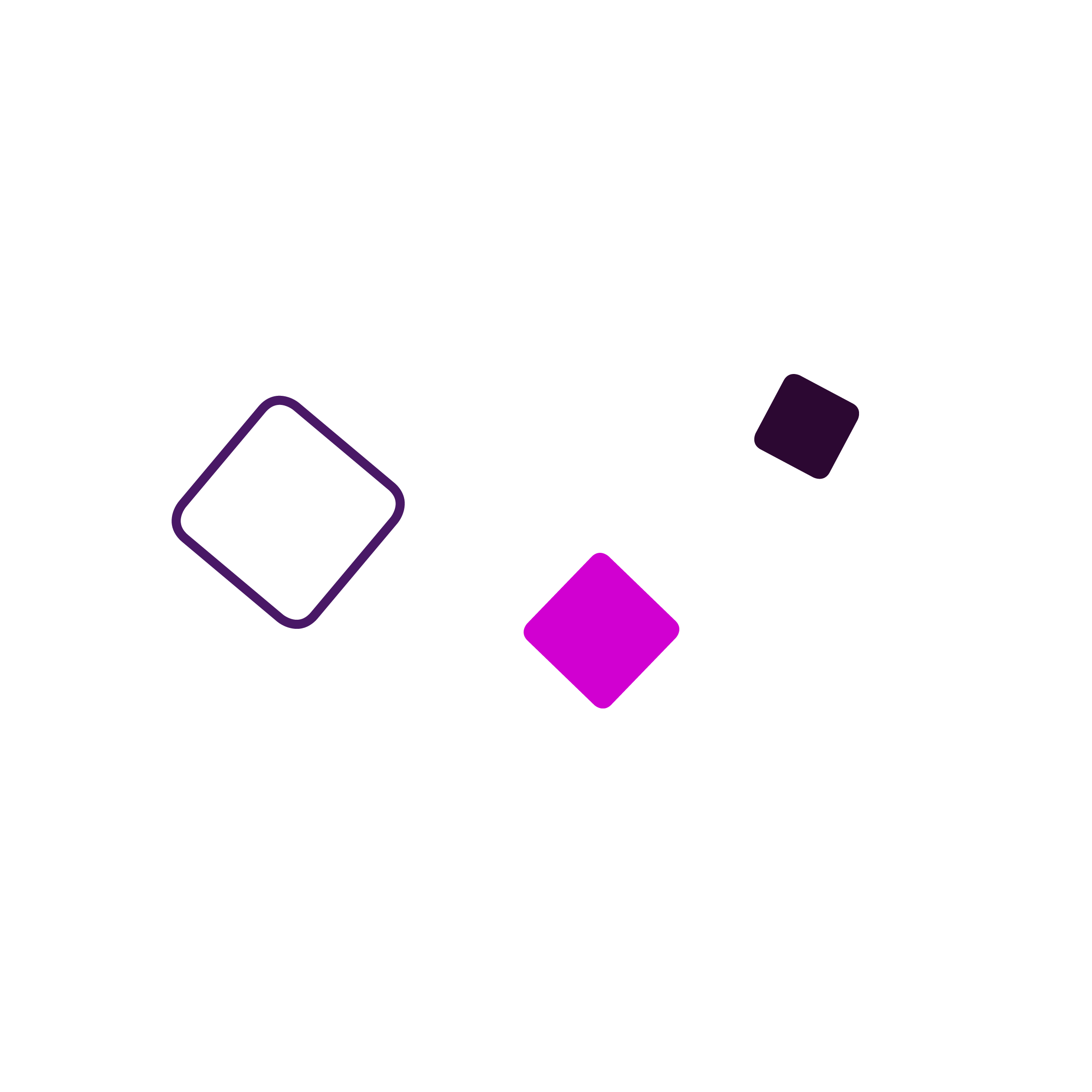
We are excited to present this first version of Auto Bakh Fix, designed to simplify improving your website’s accessibility. We’re committed to providing an inclusive experience for all users and are continuously working on new features and improvements.
Here’s a glimpse of upcoming enhancements:
- Import/Export Corrections: Simplify sharing and managing your corrections by importing and exporting JSON files.
- More customization and error support: We are expanding customization options to address a wider range of accessibility needs.
- Manual Audit and Corrections: Enter errors manually into the form, especially those that can’t be detected automatically.
And this is just the beginning! We have big plans for the future, increasing AI usage and other innovations in the tool. This version includes an option to automatically benefit from AI suggestions. Contact the Bakhtech team for access to this feature.
We are grateful for your trust in Auto Bakh Fix and look forward to continuing to work with you to create a more accessible web for all. Stay tuned for these exciting upcoming updates.
